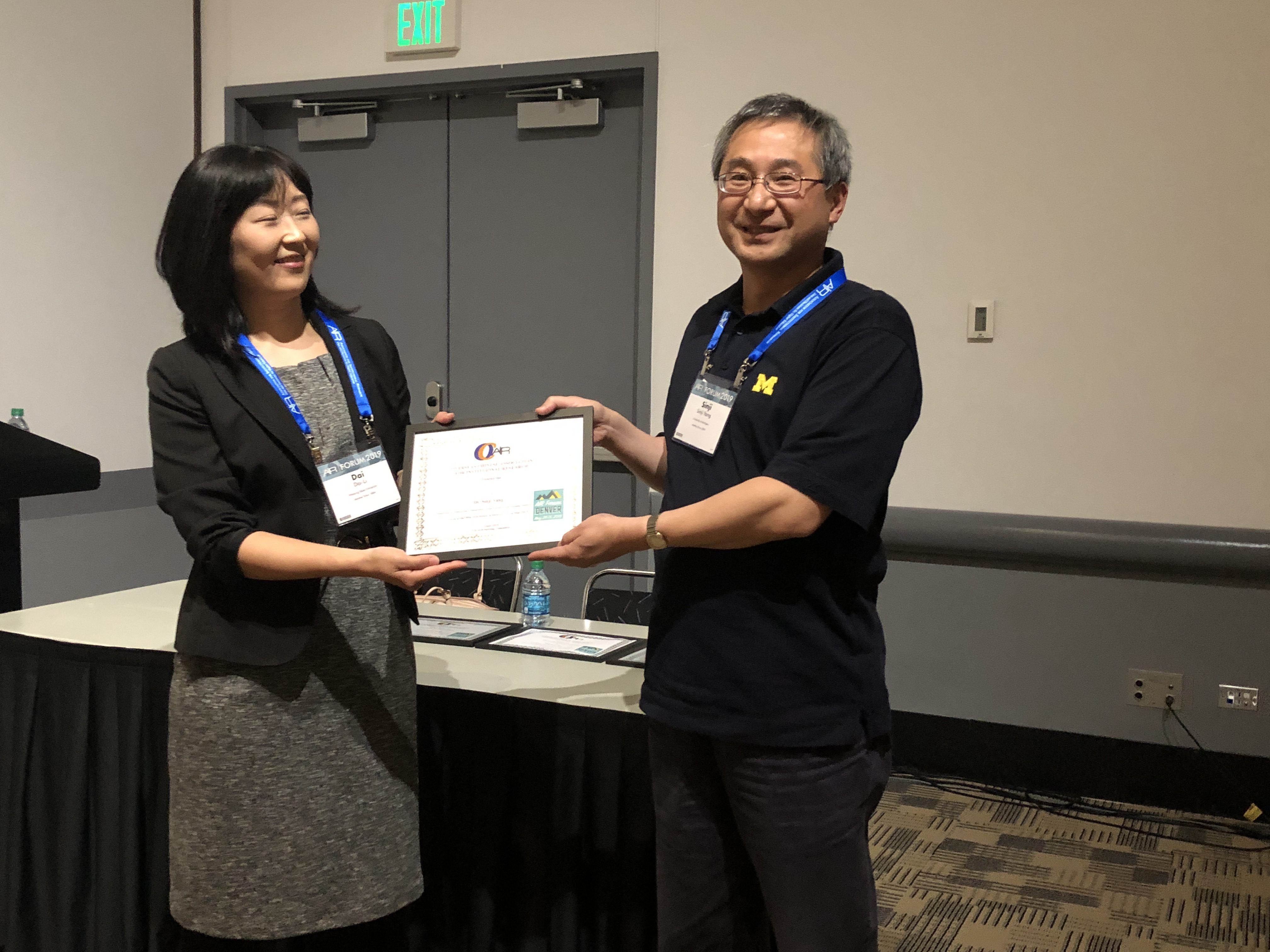OCAIR Best Practice Winning Proposal – Tableau and R Integration: Create Interactive and Dynamic Analytics
Sinji Yang
Tableau, a Business Intelligence application, is becoming the de facto industry standard of Big Data Analytics.It has become a popular reporting tool among many universities and colleges. Many IR professionals have used Tableau to visualize and automate reporting. With Tableau, a single dashboard can visualize data with many different levels of granularity and dimensions. Adding interactive and dynamic features to the reports will not only save IR professionals’ workload but also make the reports provide quicker and more in-depth insights at users’ fingertips.
There are some advanced statistical and analytical functions (e.g. hypothesis testing, ANOVA, K-means clustering, Principal Component Analysis, Logistic Regression, etc.) that Tableau is short of. Those who use R analytics know how user-unfriendly R can be.
However, IR professionals can overcome these challenges and benefit from learning how to integrate Tableau and R. The benefit of integration is mutual and complementary. On one hand, IR professionals can use R to make Tableau do more advanced statistics and analytics that Tableau cannot usually do. On the other hand, IR professionals can interactively visualize the R statistics and analytics and dynamically present them on Tableau. An additional benefit of the integration is that IR professionals can re-use the same R script without any modification and apply it to different sub-groups or slices of the data.
Additionally, the same R code also allows users to select the data measures and data dimensions they would like to analyze. As a result, IR professionals do not need to rewrite the R code for different sub-group scenario. This allows IR professionals to reduce workload and become more productive. The integrated reports are more versatile, which promotes greater usability for users to answer analytic questions of different scenarios interactively and quickly.
Now, with Tableau data refresh schedule, automating and re-using R analytics on a Tableau report becomes much easier for analyzing new datasets.